Key Takeaways:
Only 20% of people feel that their work is under control every day, meaning the majority face scattered priorities, missed deadlines and mounting stress daily.
48% of employees in a survey said that they use a to-do list to manage their time, making it the most popular technique for time management.
Over a third of professionals believe that the inefficiency resulting from missed or canceled meetings poses the biggest threat to their company’s time.
For seamless scheduling, ensure you inform your scheduling VA about your working hours, priority tasks and ongoing projects and preferred break time.
Too many missed meetings, double bookings and chaotic calendars—that’s the reality of many business professionals.
You will be stuck in this chaos, too, until someone organizes your schedule.
Need a pro to keep things in order? A scheduling virtual assistant will do just that!
From arranging meetings and sending reminders to planning calendars and coordinating events, they make sure your day stays on track.
With their organization and problem-solving skills, they ensure you check off all your appointments, stay on top of every task and visualize your workdays well in advance.
To reclaim your time and put it to good use, let a scheduling VA map out your schedule.
What Is a Virtual Scheduling Assistant?
A virtual scheduling assistant is a remote professional who manages your business appointments and assists you by planning your day.
They’ll use digital tools to organize meetings or important events for smarter and faster scheduling.
With them working on your schedule, you’ll have a clear idea of what your workday will look like, letting you tackle priorities and face minimal surprises.
Read more: Everything You Need To Know About the Virtual Assistant Industry
Why Do You Need a Virtual Scheduler?
Thomas Edison has famously said,
Time is really the only capital that any human being has and the only thing he can’t afford to lose.
Only 20% of people feel that their work is under control every day. This means the majority face scattered priorities, missed deadlines and mounting stress daily. A disorganized schedule will affect your productivity and performance.
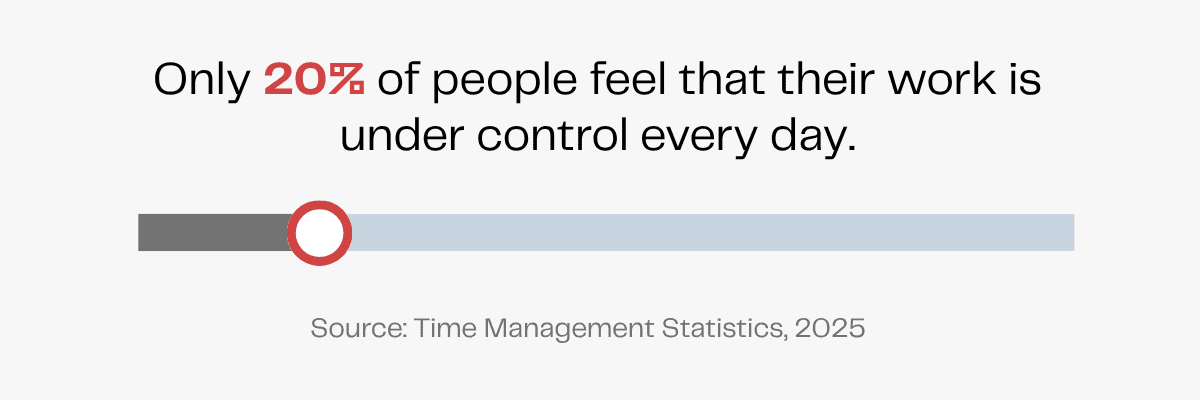
A virtual scheduling assistant will come to your rescue!
You need them to:
- Plan your busy calendar so that important tasks are prioritized.
- Organize tasks in a way that also allows space for optimal breaks.
- Help you know your day in advance and adjust plans accordingly.
- Sync calendars across teams and time zones for maximum productivity and seamless coordination.
- Handle increasing schedules and events as your business grows.
Tasks of a Virtual Scheduling Assistant
Whether you are a small business owner or have a large enterprise, you want to make the most of your day and not lose more than a minute to unproductive tasks.
Your scheduling virtual assistant will sort your schedule to help you focus solely on your business.
Here are some tasks you can assign to your VA and get a well-planned schedule.
1. Planning the Calendar
Around 82% of people operate without a proper time management system.
If you fall in this percentage, you’re spending more time organizing tasks instead of running your business. That means missed opportunities, piling tasks and eventual burnout.
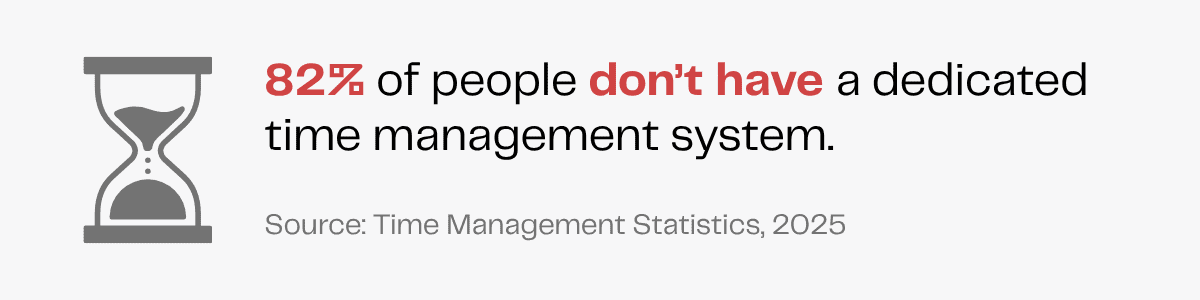
Your virtual scheduling assistant will plan your calendar and organize the tasks lined up for the month. You’ll be able to view important dates of meetings and presentations and prepare for them well in advance.
Calendar planning is useful for managing task overload and avoiding any work overlaps. By blocking time-slots and days for priority projects, you get uninterrupted focus to finish them.
With a well-planned calendar, you can visualize your workload weeks in advance, anticipate busy periods and plan your vacations strategically without disrupting workflow.
2. Creating To-Do Lists
A survey on how employees manage their time at work found that 48% use a to-do list, making it the most popular technique for time management.
A virtual scheduling assistant will create daily to-do lists for you. Tasks like team meetings, client calls and lunch breaks will be scheduled at proper intervals so that you have an organized workday.
You’ll be able to view completed projects, track your progress on ongoing ones and analyze your schedule to improve efficiency.
Your scheduling VA can also customize the list according to your projects. Your to-do list will help you remember to complete the tasks for the day and help you stay motivated as you tick off task after task!
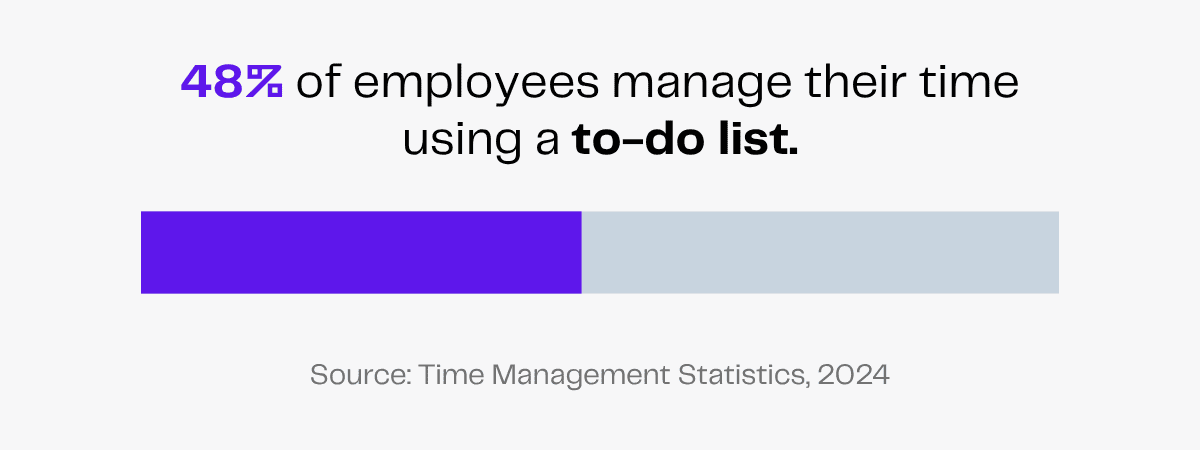
3. Scheduling Meetings
Whether you want to plan products, coordinate with your team, make important business decisions or negotiate with your clients, meetings are an important part of any business.
Your virtual assistant will efficiently schedule meetings via email or chat, ensuring no party is overlooked.
They’ll arrange them based on your preference or priority and avoid double bookings. They’ll also reschedule meetings or cancel them in case of any changes in plans.
Your VA can also use tools like Doodle to set up a poll with preferred dates and times. You and other meeting participants can vote as per availability and finalize the meeting timings together, eliminating constant back-and-forth communication.
4. Organizing Group Events
A virtual scheduling assistant can handle all the logistics when it comes to scheduling group events.
Whether you want to arrange conference meetings, conduct seminars or webinars or schedule workshops, your scheduling VA can coordinate with everyone involved.
They can also assist you by:
- Researching venues for events.
- Contacting and booking the venue.
- Sending invites to your clients for the event.
- Postponing or preponing other tasks that clash with the group event.
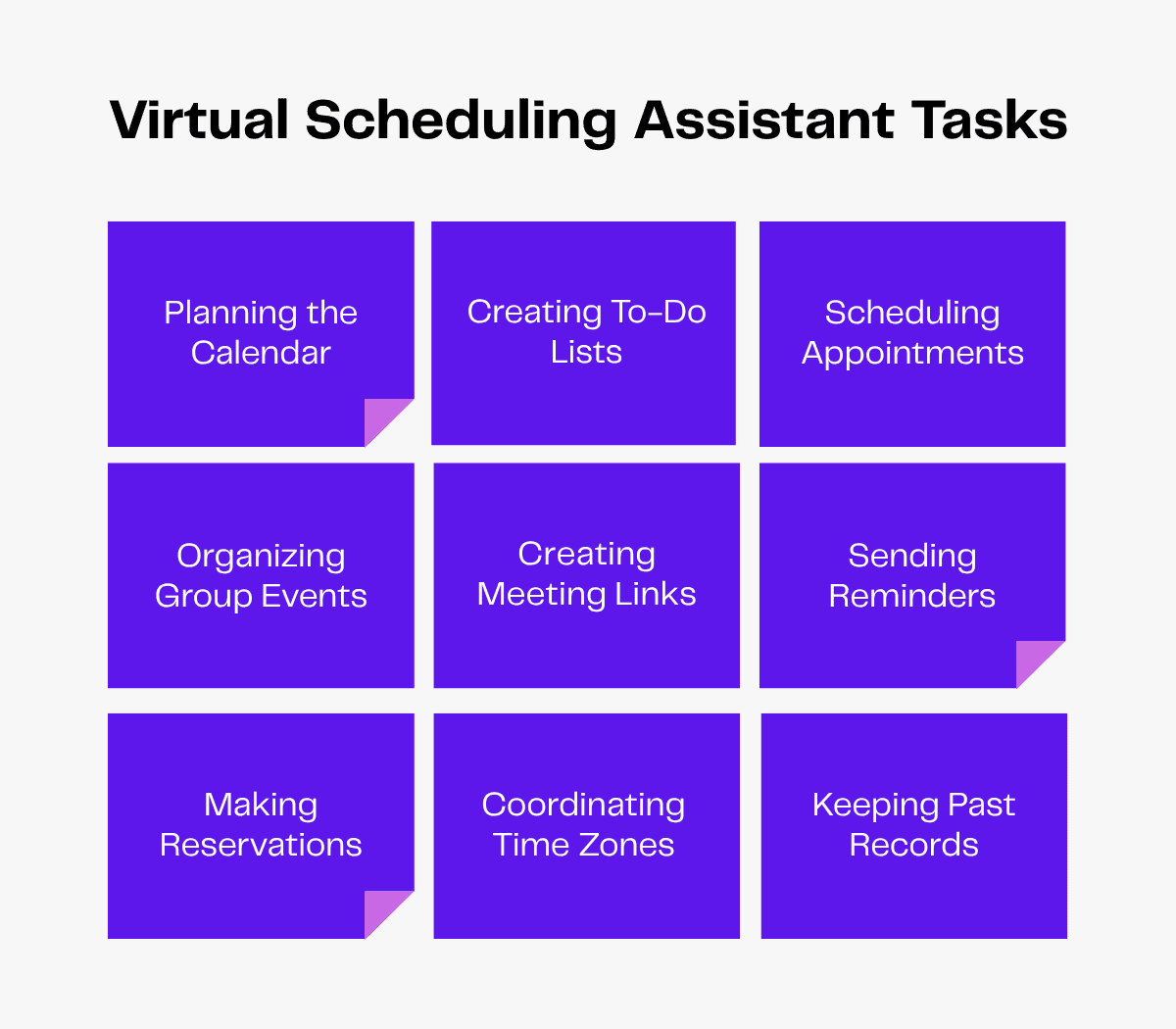
5. Creating Meeting Links
Your virtual scheduling assistant will also be responsible for using conferencing software like Zoom or Google Meet to create meeting links.
They’ll look up the meeting date, time, list of attendees and the common communication channel. Your VA will also have to check if there are any updates in the participant list with additions or cancellations.
They’ll share meeting links with you and your clients and make sure that everyone has quick and easy access to the meeting.
6. Sending Reminders
No one wants to be fully prepped for a meeting only to have other participants fail to show up. And if it’s you who forgot the meeting, it’s a disaster for your reputation!
Over a third of professionals believe that the inefficiency resulting from missed or canceled meetings poses the biggest threat to their company’s time.
Such no-shows not only waste time and effort but also delay critical decisions and harm professional credibility.
After scheduling your conference calls or group events, your virtual scheduling assistant will send reminders to both you and your clients. Follow-ups from your VA will prevent any mismanagement and protect your credibility.
Your punctuality will build trust among your clients and maintain your professional reputation.
7. Making Reservations
If you want to host a client at a restaurant or a cafe to discuss business, your virtual scheduling assistant can make bookings on your behalf. They can coordinate with the venue and make lunch or dinner reservations.
Your VA can also research and suggest the best venues for your meetings based on your likes, location and ambiance.
8. Coordinating Between Time Zones
Imagine you schedule a virtual call at 12 PM with your client in Tokyo. While you’re preparing for your meeting, it’s past midnight for your client and they’re fast asleep!
Missed connections like this can lead to lost opportunities and frustration on both sides.
If you have meetings arranged with foreign clients, your virtual scheduler will consider the time difference between you and your client. They’ll schedule the call at a mutually convenient time.
Your VA can use digital tools that utilize world clock planners to coordinate across different time zones.
9. Keeping Past Records
You can also ask your virtual scheduling assistant to maintain an archive of past meetings and events. Your VA will keep notes on the date, time, location, client list and meeting minutes and securely store this data for future reference.
Records will help you understand the context of upcoming meetings and maintain transparency by ensuring that everyone on the team is on the same page.
Perks of a Virtual Appointment Assistant
A VA provides multiple benefits to executives and various types of businesses.
Here’s how a virtual appointment scheduler can support you and ensure a smooth workflow.
| With a Virtual Scheduling Assistant | Without a Virtual Scheduling Assistant |
|---|---|
| Save time, prevent multitasking | Put extra working hours, risk of burnout |
| Save money and other resources | Bear overhead costs, manage in-house employee benefits |
| Coordinate efficiently | Oversee schedules yourself, miss important tasks |
| Scale your business | Struggle due to disorganized schedules |
| Reduce stress | Get exhausted, lack motivation |
1. Save Time
Research shows that about three in four employees in the U.S. experience workplace burnout at least “sometimes” and about one in four experience burnout either “very often” or “always.”
Juggling meetings, back-and-forth email coordination and last-minute overlaps can drain your focus before the real work begins, causing burnout.
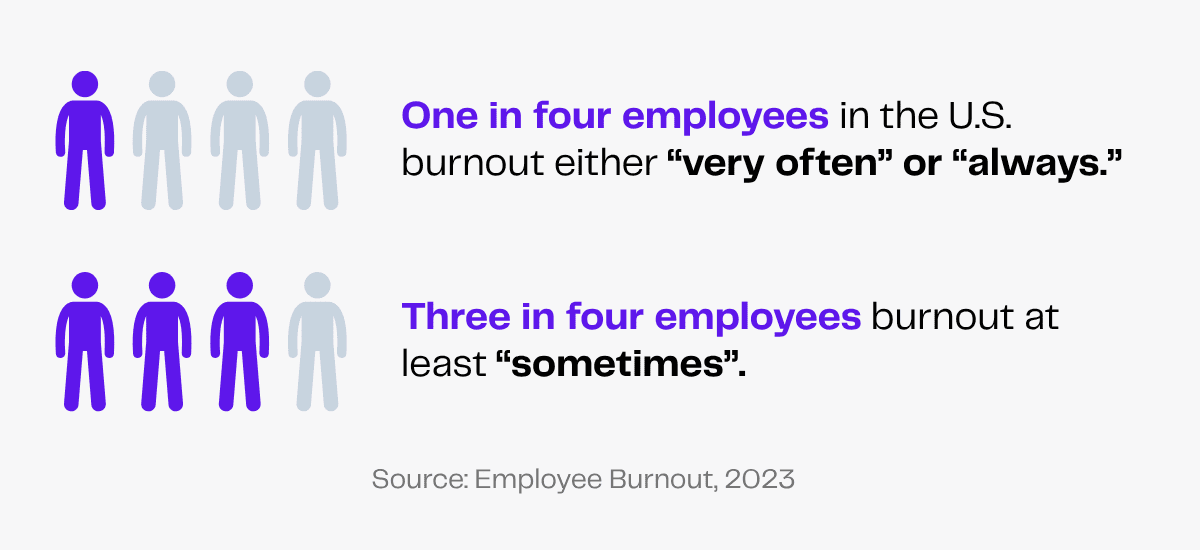
Instead of spending your time micromanaging your schedule, delegate schedule organization to a virtual assistant. They’ll arrange your meetings and tasks in a way that you focus on one task at a time and stay productive.
When you use your time efficiently, you’ll get more work done without giving in to fatigue.
2. Save Resources
Hiring a virtual scheduling assistant has many benefits over hiring an in-house employee.
Your VA works remotely, so you won’t have to worry about providing extra office space, computer devices or internet. Whereas an in-house employee will need these resources and you’ll have to bear these overhead costs.
What’s more, hiring a virtual assistant through outsourcing agencies like Zenius can help you save more resources as such agencies manage recruitment, basic training, payroll and employee benefits.
3. Coordinate Efficiently
With a virtual scheduling assistant, collaboration between you and your clients will be smoother.
You won’t have to oversee scheduling each meeting or worry about coordinating between time zones. Your VA will work on those while you dive straight into productive meetings.
Your virtual scheduling assistant will remind you of every meeting and appointment. You’ll never miss out on important discussions, stay prepared and navigate your business smoothly.
4. Build a Network
The professional networking market is estimated at $65.64 billion in 2025 and projected to grow at a CAGR of 25.10% by 2030.
This means, more businesses and professionals are investing in networking platforms to collaborate and generate leads.
Effectively planning group events like seminars or workshops will help you connect with different people.
Your virtual scheduling assistant supports you by coordinating these events so that it is easy for you to build networks in your industry. You’ll be able to seek growth opportunities that will ultimately benefit your business.
5. Scale Your Business
Hiring a virtual scheduling assistant helps you improve your day-to-day schedule. There are no overlaps between meetings and you don’t miss out on important tasks.
A sorted schedule means faster decisions, better quality work and increased productivity.
Your VA is a cost-effective solution to creating efficient schedules that will help you scale your business and move towards your goals.
6. Reduce Stress
Studies show that employees who experience excessive stress may become emotionally exhausted, leading to a lack of motivation that can negatively affect company culture, harm job performance and create a stressful environment for everyone.
Imagine your day starts with two overlapping meetings and a follow-up you completely forgot about. Such schedule chaos is draining and stressful.
With a scheduling virtual assistant, you’ll get coordinated schedules, managed reschedules, no overlaps and timely reminders so you move through your day peacefully.
Skills To Look For in a Virtual Scheduling Assistant
If you want to hire a good virtual assistant, they must possess some qualities that set them apart from other candidates.
For instance, a scheduling VA who notices overlapping meetings and proactively adjusts your calendar to avoid clashes is a game-changer for busy business leaders.
Here’s a list of skills that a virtual scheduler needs to be the perfect fit for your organization.
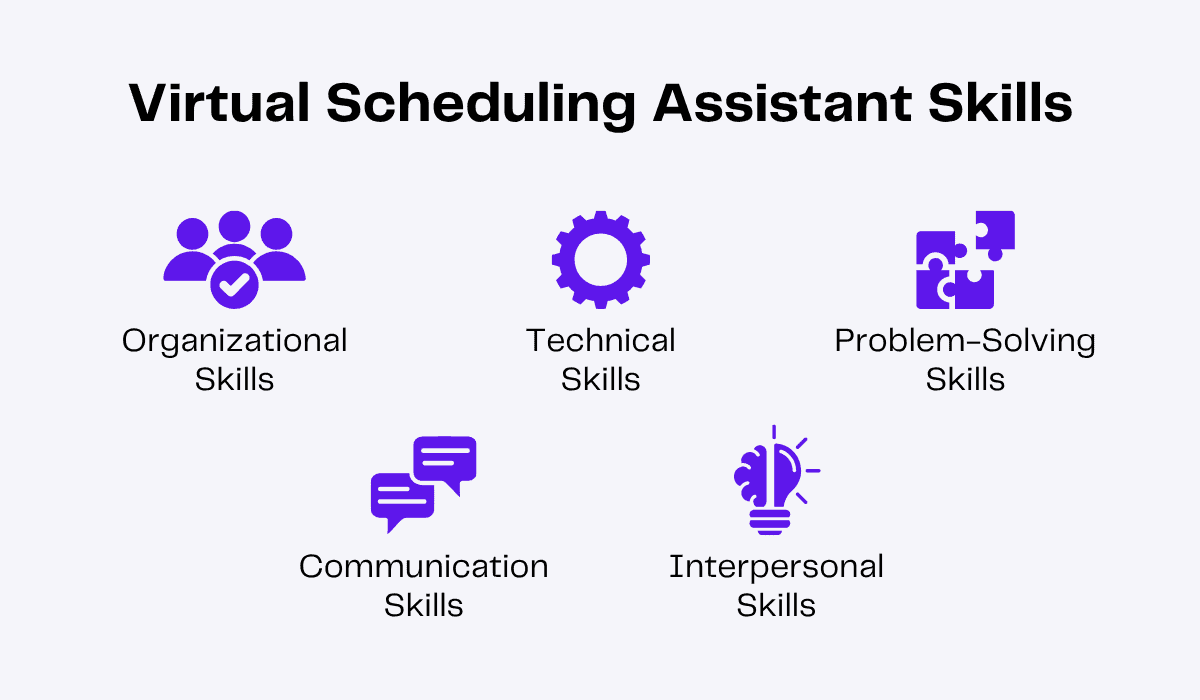
1. Organizational Skills
Any good VA must have excellent organizational skills to ensure the smooth functioning of your workplace.
Your VA must:
- Set clear goals before they begin their day’s work to avoid confusion or mismanagement.
- Manage their time effectively and meet their deadlines.
- Prioritize tasks in the order of urgency and not get sidetracked by unimportant tasks.
- Have a defined system to organize and plan schedules instead of planning at random.
- Be able to handle pressure when they have too many tasks to complete.
2. Technical Skills
Scheduling software and calendar tools are like digital planners. To use them efficiently, your VA must be adept at technical and computer skills that will help them organize your working hours better.
Here are a few technical skills to look for in your virtual scheduling assistant.
- Your VA should know how to use the latest scheduling software, digital filing systems and calendar tools.
- They should be able to troubleshoot and fix technical glitches.
- They should follow best internet practices to conduct research.
- Fast typing skills, knowledge of keyboard shortcuts and desktop organization in your VA will speed up the workflow.
- Your VA should be open to learning and adapting to new tools.
3. Problem-Solving Skills
Accidental double bookings, time zone confusion or non-stop meetings are common problems that you may face when scheduling your workday.
Your virtual scheduling assistant must have problem-solving skills to act promptly in such situations.
For example, in the case of double bookings, your VA will prioritize the high-impact meeting first, suggest alternate timings for the next meeting and reschedule it at a time convenient for all.
4. Communication Skills
Transparent communication between you and your virtual scheduling assistant is important for your business to function properly.
A VA with excellent communication skills must:
- Actively listen to your requirements and expectations.
- Use a polite tone while coordinating meetings with you and your clients.
- If they are communicating through email, they should follow professional email etiquette.
- Share their queries or issues without hesitation to avoid mishaps.
- Communicate patiently during high-pressure situations.
- Take constructive criticism well and apply the advice promptly.
5. Interpersonal Skills
Emotional intelligence is as important as intellectual intelligence.
Your virtual scheduling assistant should have both hard and soft skills like situational awareness to support you and your team.
When assessing your VA’s personality, ensure they:
- Have empathy towards you and your clients.
- Display teamwork and collaborate well with others to reach a common goal.
- Are polite while speaking to you, your team or your clients.
- Navigate conflict respectfully.
- Can be depended on for effectively planning your calendar without constant supervision.
- Have the patience to manage difficult situations and not give up easily.
Best Tools for Your Virtual Scheduling Assistant
Here are some digital tools and software that your virtual scheduler can use to plan your workdays.
1. Meeting Tools
Your virtual scheduling assistant will have to use communication channels to set up meetings.
Some popular platforms to connect you and your clients include:
- Zoom
- Google Meet
- Microsoft Teams
- Zoho Meeting
2. Calendars
Using time management and scheduling calendars, your virtual appointment assistant can set up daily tasks effectively. They can use:
- Google Calendar
- Microsoft Outlook
- Zoho Calendar
3. Scheduling Tools
Your virtual assistant can use scheduling tools to check each attendee’s availability for meetings and create meeting polls. They can use software like:
- Doodle
- Calendly
- HubSpot Meetings
Read more: 30 Useful Virtual Assistant Tools and Software in 2025
How To Hire a Virtual Scheduling Assistant
If you’re looking to hire a virtual scheduling assistant, remember to look for someone who:
- Has hands-on practice with scheduling tasks and meetings.
- Can coordinate with multiple people to find a meeting time that works for everyone.
- Is tech-savvy and familiar with tools like Zoom, Doodle, Calendly, Google Calendar and Microsoft Outlook.
To evaluate your VA yourself, you must also ask meaningful questions during the interview and conduct assessment tests.
Read more: Different Types of Virtual Assistants You Need To Hire
How To Work With a Virtual Scheduling Assistant
Following the best delegation practices can make working with a new virtual assistant easy.
Here are a few more tips you can follow to make sure that you and your scheduling VA collaborate well.
1. Explain Your Priorities
You need to clearly state your preferences and priorities to your virtual scheduling assistant before they start planning your day.
For seamless scheduling, you need to inform your VA about your:
- Business structure, team and clients.
- Total working hours.
- Priority tasks and ongoing projects.
- Preferred break time.
2. Communicate Regularly
Research shows that employees who trust their leaders are 61% more likely to stay with their company and not look for another job. Regular communication between you and your VA will maintain transparency and build trust.
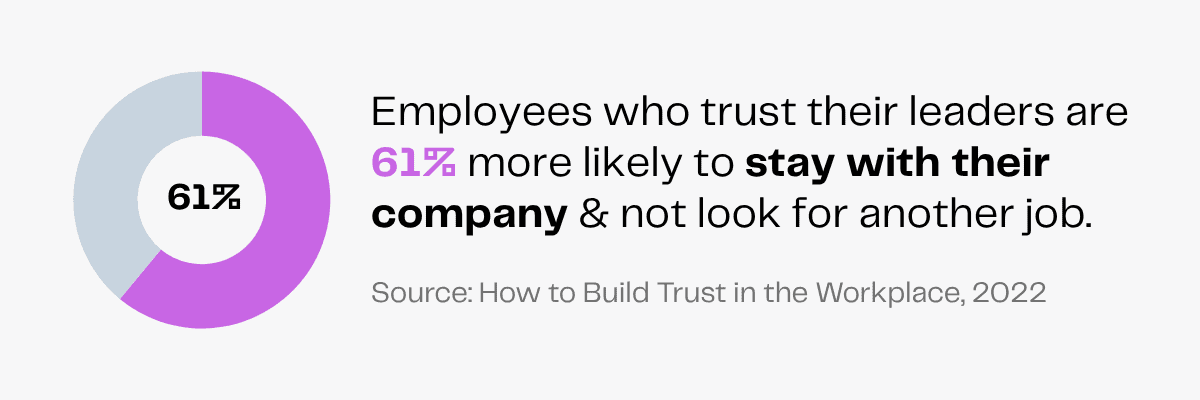
Some useful tips are to host icebreakers and make time for casual chit chat to build a connection with your VA once you onboard them.
Communication is a two-way process. You need to ask your VA to report any issues they may face and also share your feedback. This will effortlessly keep things running!
3. Avoid Micromanagement
Remember that your virtual scheduling assistant is here to make the job easier for you.
If you micromanage their every step, you’ll waste your valuable time and show that you don’t trust your VA. They are trained to work efficiently, so delegate your daily tasks with minimal supervision.
How Is Scheduling Changing in 2026
According to Calendly’s The State of Meetings (2024) report, 59% of enterprise employees and 32% of SMB employees spend five or more hours per week in meetings.
To make meeting coordination more efficient and reduce the time leaders and teams spend on scheduling meetings, hiring a scheduling virtual assistant is the best solution!
Here’s what the role of a scheduling VA will look like in the upcoming years.
AI-Driven Meeting Management
To make scheduling more streamlined, your VAs are not relying just on their manual efforts. They’ll leverage AI-integrated calendar tools that focus on intelligent time blocking and task management.
AI-driven predictive scheduling can also help VAs to analyze historical data and employee availability to forecast optimal schedules faster.
Your VA can also set up AI tools to collect structured summaries during missed meetings so you catch up on important details without wasting time.
Seamless Time Zone Coordination
What’s more, with the rise of remote and hybrid work, around 30% of global meetings now span multiple time zones, showing an 8 percentage points increase since 2021.
This means that managing meetings across regions is now a critical part of business productivity.
To simplify the complex process of time zone coordination, your VAs will use time zone scheduling tools and intelligent calendar tools that support automatic adjustments.
Wrapping Up
Your business should not take a backseat because of mismanaged schedules.
A well-structured day will help you make your decisions faster and achieve your goals quickly. And that’s easily possible with a virtual scheduling assistant!
With them, you get conflict-free calendars, systematic to-do lists and timely reminders so you make every minute count.