Key Takeaways:
In a survey on time management, 1 in 8 people said that their work is never under control.
40% of organizations take more than one hour to schedule appointments via email, while 23% of them take more than six hours!
When team members work in different time zones, the volume of synchronous communication drops by 11% per hour of separation. If you work with global teams or clients, time zone coordination must be your top priority.
1 in 10 scheduled meetings are booked at the last minute—and usually, it’s the one that throws your day off.
Between client calls, overlapping meetings and quick reschedules, your calendar can quickly spiral into chaos.
Your time is your most valuable asset, but managing it can often feel like a full-time job.
That’s exactly why you need a virtual assistant to manage your calendar!
They’ll turn your hectic schedule into a streamlined system, syncing meetings, adding reminders and leaving enough breathing room between tasks.
Find more on how a calendar management virtual assistant organizes your calendar and ensures every minute of yours serves a purpose.
Who Is a Calendar Management Virtual Assistant?
A calendar management virtual assistant is a remote professional who handles all the scheduling tasks for an organization, ensuring you and your team tick off every item on your to-do list efficiently.
They’ll handle tasks like appointment scheduling, meeting coordination and reminder setting, streamlining day-to-day activities at your workplace.
Read more: Everything You Need To Know About the Virtual Assistant Industry
Why Do You Need a Virtual Assistant for Calendar Management?
Managing workload in a growing business is a struggle for everyone, no matter how organized the professionals are. In a survey on time management, 1 in 8 people said that their work is never under their control.
If your team can’t navigate tight schedules or overlapping meetings smoothly, it could strain their efficiency and disrupt the flow of your company.
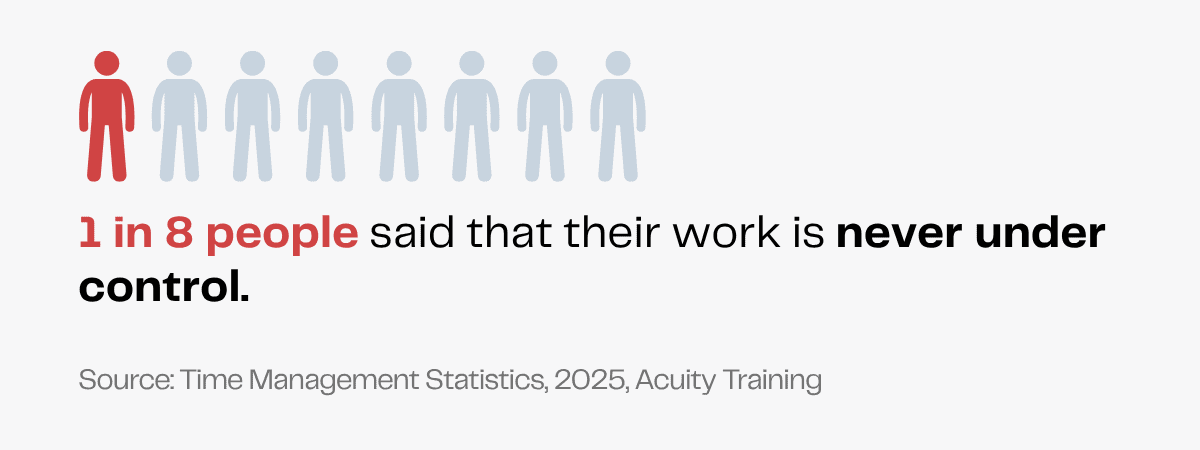
Key problems encountered by a business include:
- Conflicts in appointments
- Inefficient time management
- Missed deadlines
- Time zone coordination issues
- Disruption in communication
Such mismanagement can negatively impact workplace productivity, business profits and employee morale.
A virtual assistant for calendar management can prevent such pitfalls. They’ll ensure your schedules are in sync and your workflow is seamless.
With them, your team can stay at the top of their commitments and your business at the top of its game!
Tasks of a Calendar Management Virtual Assistant
Picture this: frantic calls, missed deadlines and clashing meetings. Scary, right?
How is an organization going to thrive in such a scenario?
This is where a virtual calendar management receptionist steps in, helping you take control of your time. They structure your schedules, coordinate with meeting participants and set reminders so you’re never out of sync.
Here’s an in-depth look at what tasks you can delegate to your calendar management VA.
Scheduling Client Appointments
Studies show that 50% of businesses schedule between one and five appointments every day. 40% of organizations take more than one hour to schedule appointments via email, while 23% of them take more than six hours!
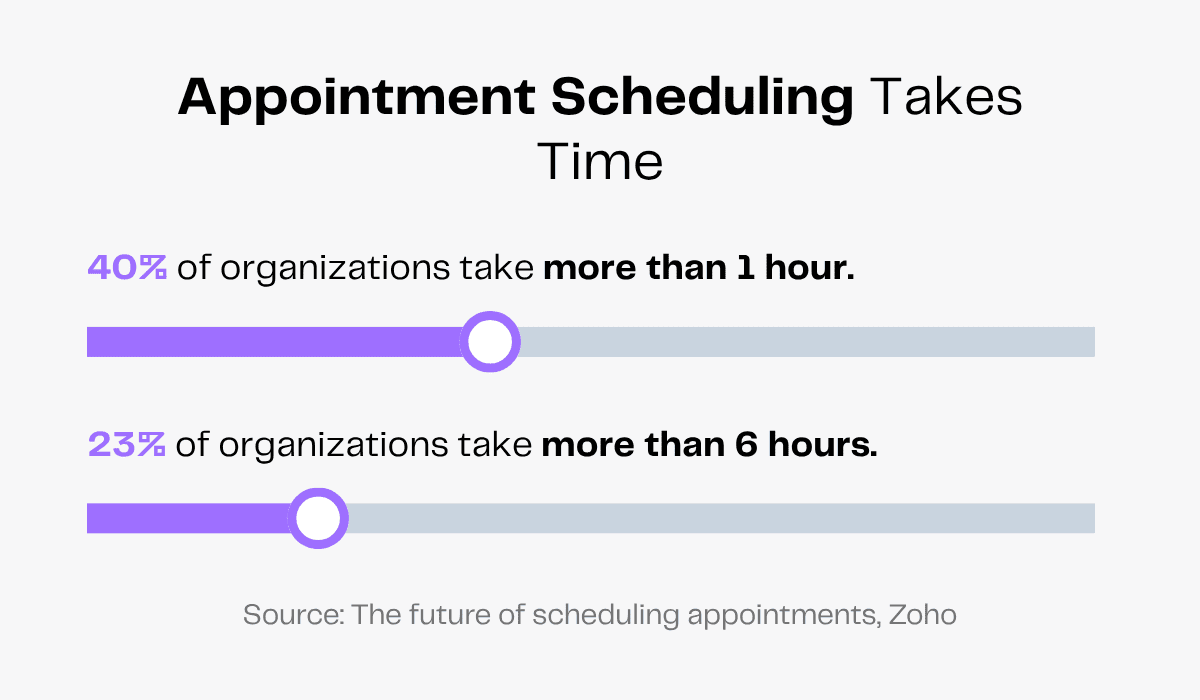
Why waste time on back-and-forth emails coordinating appointments when a VA can arrange all appointments for you?
They’ll streamline the process by:
- Coordinating with clients and team members to find mutually available slots.
- Considering time zone differences when scheduling.
- Booking appointments via calendar management tools like Calendly.
- Sending invites to all participants.
- Confirming availability by sending prompt reminders.
- Avoiding accidental double bookings.
- Managing last-minute cancellations and rescheduling without causing workflow disruption.
- Preventing calendar overload by keeping buffer time between appointments for preparation or rest.
Coordinating Team Meetings
Business leaders spend over 10 hours each week on both virtual and in-person meetings.
Don’t waste more time confirming them—or risk missing one!
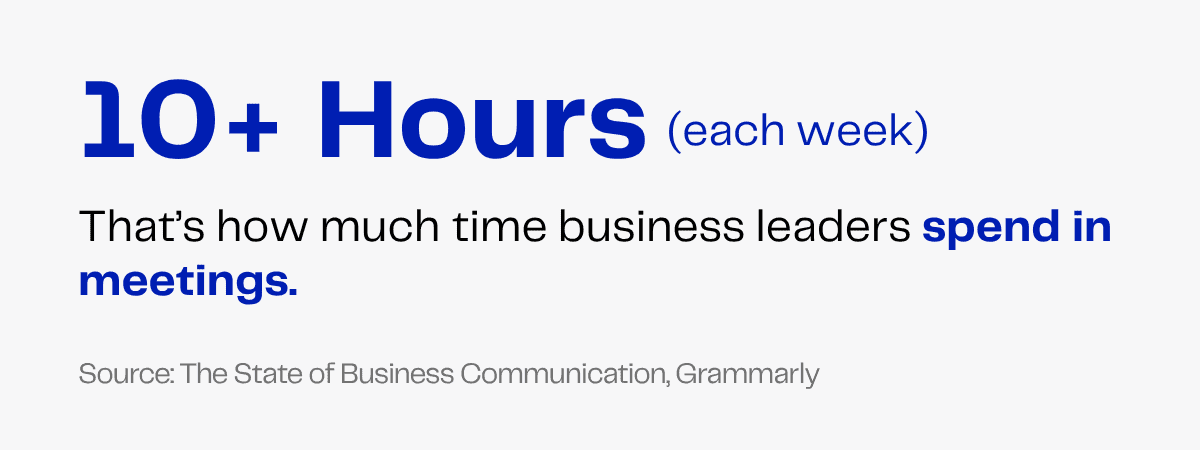
With a calendar management VA, all meetings are confirmed before time, ensuring every team member is informed, prepared and on board.
Using the meeting poll feature in tools like Microsoft Outlook or Doodle, your VA will review each member’s preference and book a suitable time slot.
After scheduling the meeting, they’ll also share the meeting link and attach the necessary agenda notes.
Remember to ask them to notify attendees 15–30 minutes before the meeting to prevent no-shows.
Your VA will also manage cancellations and promptly update calendars to avoid confusion. With their help, you’ll avoid scheduling chaos, respect every member’s time and conduct productive discussions.
Adding Task Deadlines
Project milestones, product launches, report submissions, scheduled website updates and more—the list of deadlines you and your team must meet is endless.
But missed deadlines can cause project delays, loss of client trust, more stress and decreased productivity.
The only way to ensure that no task slips through the cracks is by tracking every deadline.
Your calendar management VA can add such tasks and deadlines to everyone’s calendar and automate reminders to keep everything running on time.
Adding all priority tasks and project phases to your calendar will also give you a bird’s-eye view of the timeline, helping you plan realistically, balance workloads and maintain consistent progress.
Updating Calendar Events
When you’ve set up a business, internal meetings are not the only events on your calendar—other commitments will quickly fill up.
Whether it’s industry conferences, networking dinners, product launches, award ceremonies or fundraising events, your VA will update all events in your calendar so you never miss an opportunity.
They’ll also add other internal events to your calendar like board and shareholder meetings, quarterly business reviews, internal training workshops and team building events, ensuring you remember key dates and plan ahead.
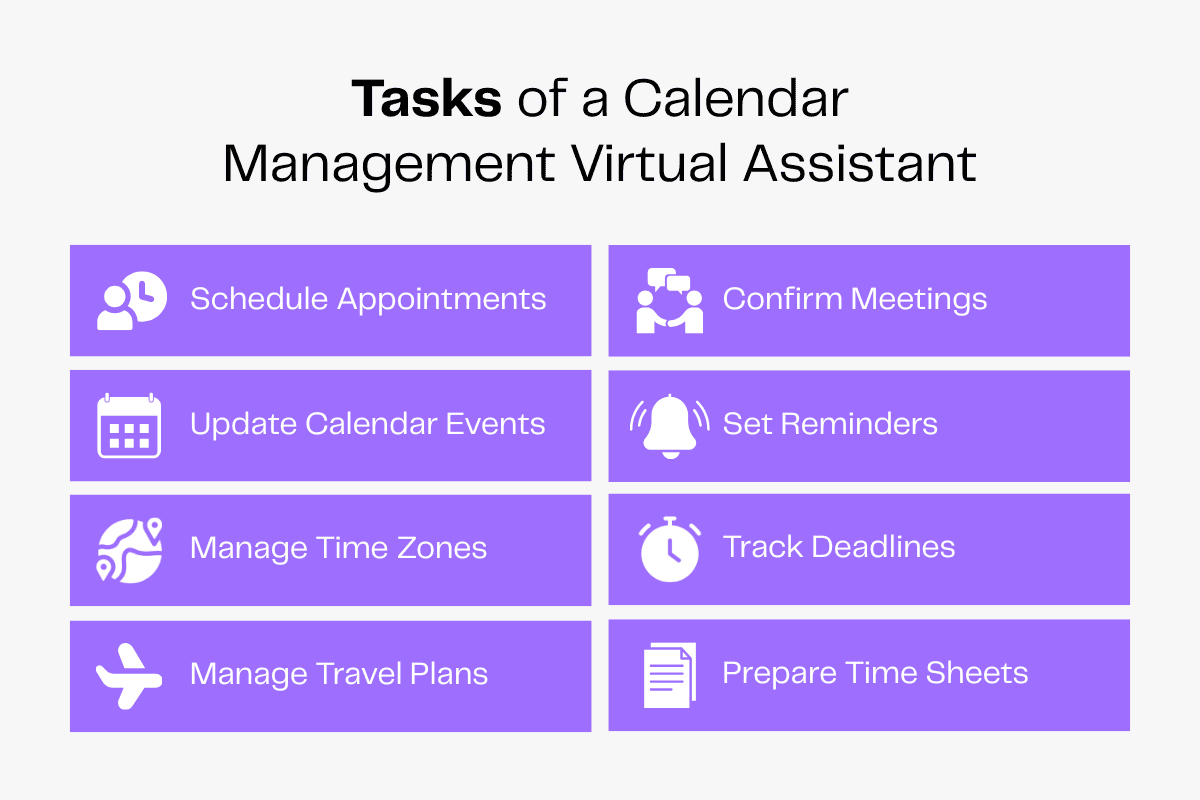
Setting Reminders
In a business setup, schedules are always in a state of flux. Imagine missing an important meeting just because you forgot!
According to a Calendly report, one major cause of unproductive meetings is critical attendees being absent, stalling important decisions.
If you miss a meeting, you won’t just postpone critical decisions, but also harm your professional reputation among your clients and colleagues.
While forgetting a meeting is natural when you’re juggling multiple tasks, doing so regularly can signal disorganization and slow overall progress.
That’s why meeting reminders are crucial for minimizing no-shows and maintaining work momentum.
And that’s a task you can delegate to your calendar management VA!
They’ll automate timely reminders for meetings and deadlines, ensuring everyone is alert and aligned.
With proactive follow-ups for priority events, every discussion and decision will stay on track!
Managing Multiple Time Zones
Meetings should bring collaboration, not sleep deprivation!
While globally dispersed teams do give you access to wider talent pools and round-the-clock productivity, they often come with scheduling hassles.
Navigating one meeting and multiple clocks is a tedious task. But a skilled calendar management VA can handle time zone coordination effortlessly.
Whether it’s discussions with global teams or meetings with offshore clients across time zones, your VA will find a convenient slot for all.
To do this seamlessly, they’ll use time zone conversion tools like World Time Buddy to identify overlapping slots, eliminate manual calculations and simplify coordination.
Accommodating Travel Plans
As a business leader, you must travel to different locations for conferences and client visits.
Your calendar becomes a one-stop planner where you can view your entire travel schedule.
Whether you travel for business or leisure, syncing your travel plans with your calendar ensures a smooth travel experience and an on-track work schedule.
Your calendar management VA will:
- Block your travel dates in advance so you can balance your workload accordingly.
- Add travel details like flight times, check-in/check-out times and event schedules in your calendar.
- Update the calendar to accommodate time zone differences, if any.
Benefits of a Virtual Assistant for Calendar Management
Businesses can face many scheduling challenges in their day-to-day operations.
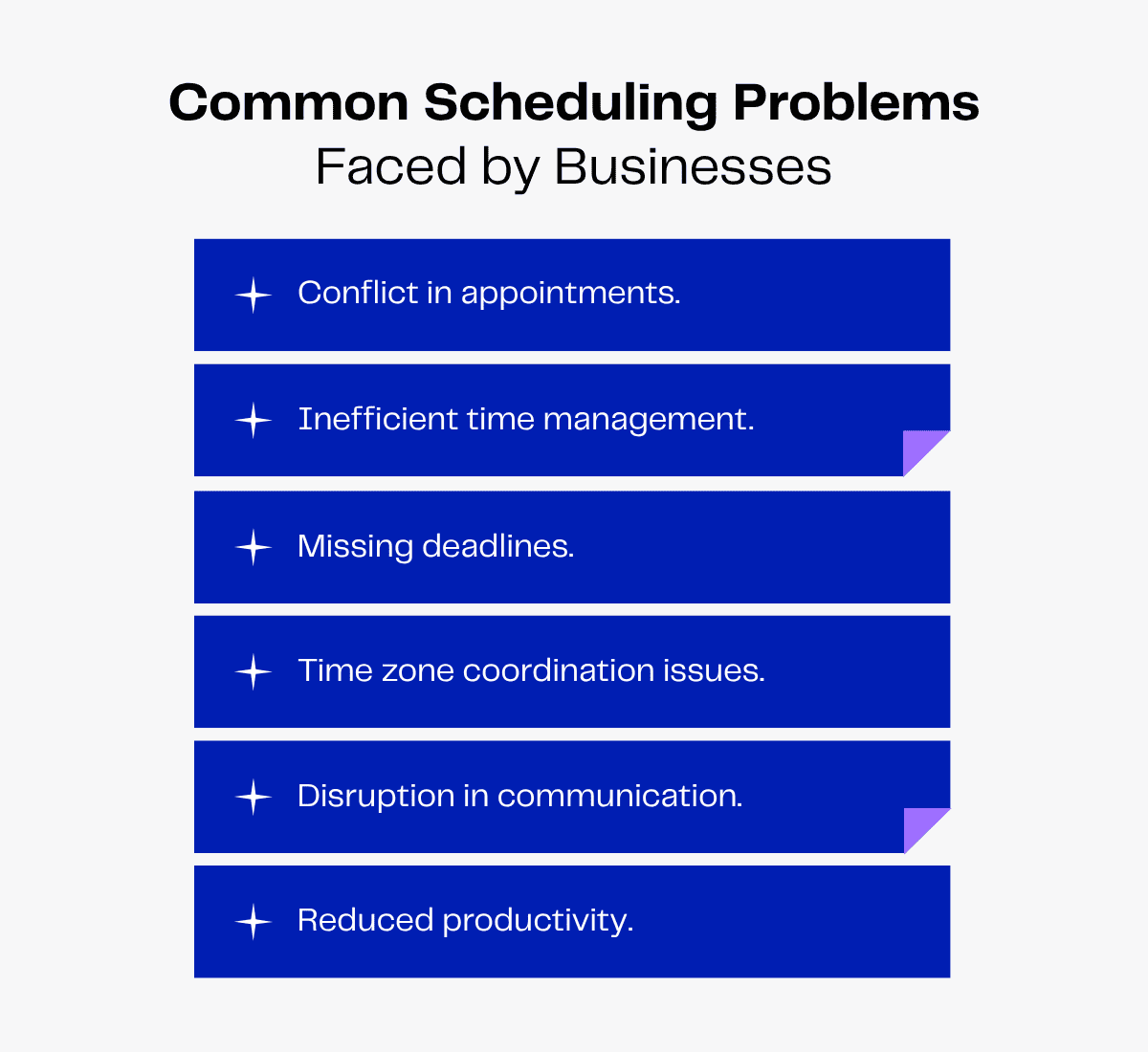
When you hire a calendar management virtual assistant, you turn chaos into order. Your VA supports more than just scheduling—they help bring a sense of organized workflow at the office.
Let’s dig deeper into the benefits they provide your business.
Prevent Scheduling Conflicts
A minor oversight in your schedule can cause a lot of issues. Double-booked meetings, missed deadlines or communication gaps delay your work and throw your schedule off balance.
By adding all important tasks, events and reminders to your calendar, a VA ensures such issues never derail your day.
They’ll double-check every booking, confirm availability and promptly adjust schedules in case of changes to avoid any confusion.
With a well-managed calendar that helps you stay on track, you’ll uphold your professionalism at work.
Maintain Professional Communication
Imagine this—your team is set for an important call, only to realize half your team logged in an hour late because the time wasn’t clarified! Forgotten meetings or deadlines can make even the best teams unorganized.
Effective communication is fundamental to building a robust organization. 96% of business leaders agree that poor communication negatively impacts their team or company growth.
A calendar management VA will sync team calendars and automate reminders so your team stays in the loop every time. You won’t have to worry about communication gaps as every update will reach the right people at the right time.
Ensure Time Zone Management
Research shows that when team members work in different time zones, the volume of synchronous communication drops by 11% per hour of separation.
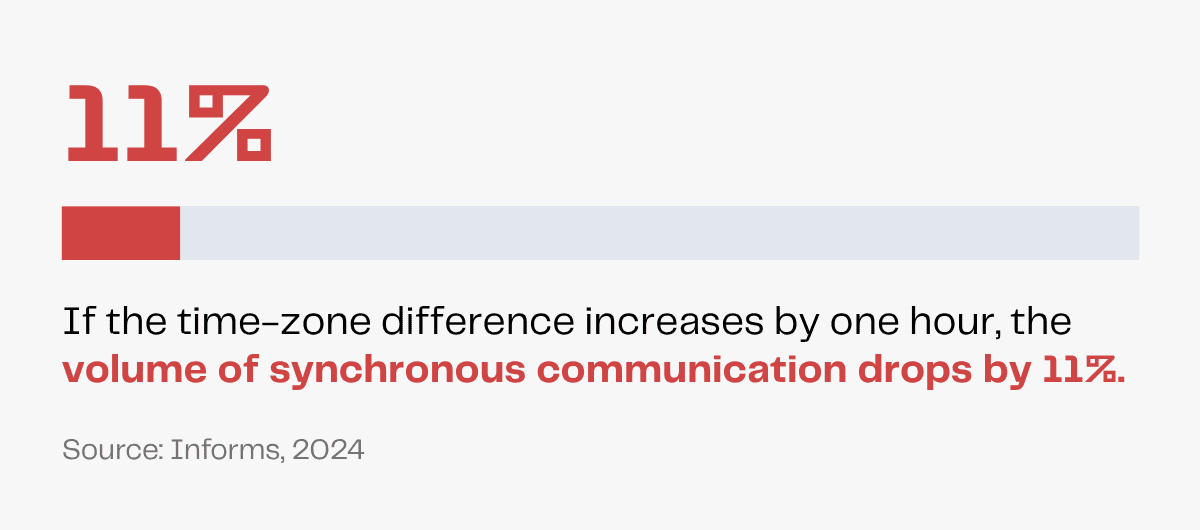
While working across time zones has many strategic advantages, it has its own set of challenges related to communication and schedule coordination.
If you work with global teams or clients, arranging schedules should be your top priority for a hassle-free workflow. To sort such issues effectively, a calendar management VA is the best hire!
They’ll schedule meetings on dates and timings that are mutually convenient for all parties, ensuring better collaboration.
Track Task Progress
Your calendar is not just meant for meeting slots. A calendar management VA can transform it into a strategic progress roadmap—mapping task timelines, project phases and deadlines seamlessly.
You get real-time visibility into your work schedule and status.
This helps you track deliverables, spot delays early, set reminders for milestones and meet every goal.
Improve Focus
A disorganized calendar invites chaos and mismanagement, causing you to lose focus on high-value tasks.
Calendar management VAs will efficiently handle your schedules, reminders and deadlines. They’ll also use a separate highlight for low-priority tasks so you pay attention to urgent matters first.
You won’t have to worry about constantly updating your calendar yourself, reducing your mental fatigue.
With priorities clearly laid out and distractions minimized, you’ll be able to better focus on core tasks and boost productivity.
Skills of a Calendar Management Virtual Assistant
Virtual assistants come with a big bag of skills to tackle the tasks you delegate.
From smart time management to effective communication, here’s a list of skills that help your VA manage your calendar effortlessly.
Organizational Skills
Your calendar serves as a blueprint of your workday.
So it should ensure a balance between work and rest. A cluttered schedule is the enemy of efficiency.
This is why you need an organized calendar management VA to arrange your schedule systematically.
They’ll sort all appointments, meetings and deadlines in a clear, clutter-free calendar, making it easy for you to see your upcoming priorities.
Even if you have a complex schedule, your VA will put their organizational skills to use so you enjoy a chaos-free calendar.
Time Management Skills
Your calendar management VA is also a proactive planner who’ll schedule your calendar well in advance to prevent last-minute chaos.
They do this in a way that helps you prioritize what matters most, space out meetings evenly, make the most of every hour and take breaks to prevent burnout.
Your VA can also follow time-blocking practices, such as:
- Assigning specific tasks to each hour of the workday.
- Dedicating each day of the workweek to a set type of work.
- Reserving your highly productive hours for priority or deep-focus tasks.
- Scheduling short breaks between tasks.
With their time management skills, your day becomes more structured. No task catches you off guard.
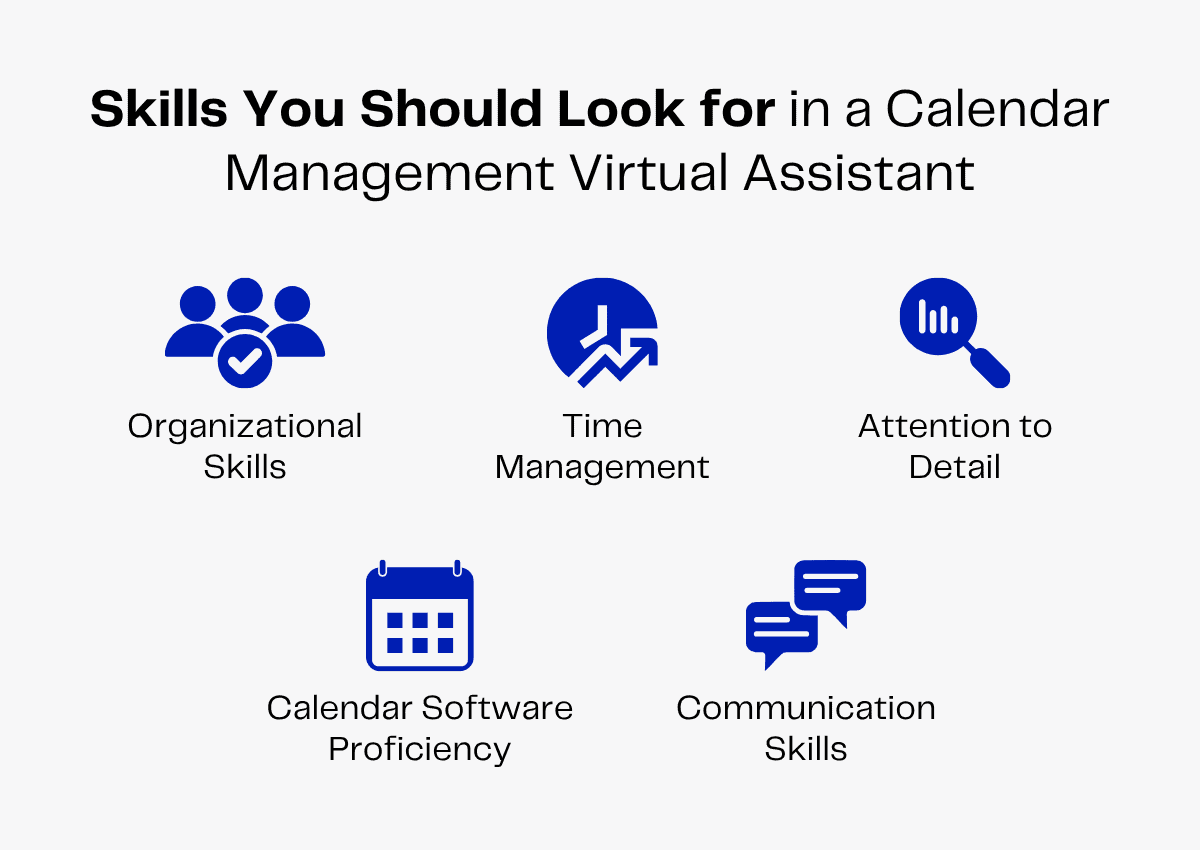
Attention to Detail
Imagine you have a busy week with back-to-back meetings lined up with equally busy clients. One tiny error, like a time zone miscalculation or a wrong date, can throw your and your clients’ schedules off.
You’ll have to reschedule all the following meetings, leading to a chain of calendar fixes and client follow-ups. Such last-minute schedule changes may create a bad impression in front of your important clients.
A calendar management VA with a keen eye for detail will ensure every meeting invite, reminder and follow-up is as accurate as possible. They’ll be extremely careful with dates, times and time zone alignment.
They’ll also consistently review upcoming meetings to catch and correct any errors early, preventing a ripple effect of rushed fixes.
Proficiency in Calendar and Scheduling Tools
The global calendar software market is expected to reach USD 5.8 billion by 2032. This seems to be driven by the rising adoption of digital tools to simplify scheduling across personal and professional settings.
Calendar management tools help you automate and streamline scheduling tasks, reducing time wastage and minimizing errors, especially for large businesses.
A calendar management VA will be proficient at using industry-standard scheduling tools like Google Calendar, Outlook Calendar, Doodle, Calendly and Zoom.
They can also sync your calendars with your emails and communication tools to enable seamless workflow.
With a tech-savvy VA, you’ll improve organization and productivity at your workplace easily.
Communication Skills
Top concerns among business leaders regarding remote work communication include misunderstood messages and delayed communication.
But with a calendar management assistant with excellent communication skills, you can forgo such worries.
If any team member has any doubt regarding their schedule, your VA will provide thorough details in a patient and timely manner.
In case of overlapping meetings, your VA will immediately review the calendar and communicate the updates to everyone involved promptly, keeping the workflow smooth.
Clear communication will prevent misunderstandings and foster productivity among the team.
Steps To Choose the Best Virtual Assistant for Calendar Management
Any business working with meetings and deadlines needs an effectively managed calendar.
Here are the steps you can follow to find the best calendar management VA for your business.
1. Assess Your Needs
Virtual assistants are an asset to multiple businesses. But leaders must know how to use them effectively.
Before hiring a calendar management VA, you should know exactly what you want to delegate. This will help you vet your candidates with ease.
To get a clear idea, ask yourself questions like:
- Do I need help managing only my calendar or the entire team’s schedule?
- Do I need a VA to simply schedule meetings or also coordinate across time zones?
- What tasks would I like to visualize as timelines on my calendar?
- Which tools do I want my VA to be proficient at?
- Am I looking for a VA who’ll simply follow my instructions or one who proactively manages my time and priorities?
2. Find a Suitable Virtual Assistant Company
This is the most important step in your recruitment process. With plenty of options available, ensure you do rigorous research about the best VA agencies in the market. Find out their pricing, the services they offer and their ratings.
Also, remember to ask meaningful questions during the interview round and conduct assessments to find a skilled virtual assistant.
A reputable VA company like Zenius is essential for a hassle-free partnership with your virtual calendar management receptionist.
3. Start Onboarding
Once you’re through the interview process, start onboarding your new hire! This step will include:
- Communicating the scope of work and your expectations.
- Explaining your daily responsibilities and scheduling preferences.
- Sharing company policies, tools, password managers, task lists and resource banks.
- Conducting icebreaker sessions to help them get comfortable with the team.
- Setting an expected response time for effortless collaboration.
A smooth onboarding process will help your calendar management VA understand your workflow faster and adapt to your schedule.
Remember to appreciate their good work and share constructive feedback on things that need improvement. This will help them manage your calendar exactly the way you need!
What’s New in Calendar Management in 2026?
A survey on business leaders across industries and company sizes found that 46% have three or more meetings per day. This shows how packed the average work schedule has become today.
As calendars grow more crowded, managing them yourself is not practical, making them a perfect task to be delegated to a virtual assistant.
Here’s a look at some new preferences in calendar management and how your VA can support you with better scheduling.
Strategic Scheduling
Doodle’s “State of Meeting” report highlights that in North America, 55% of professionals organize meetings one week in advance and 22% schedule them a month in advance.
This trend reflects a growing emphasis on proactive time management. You can ask your VA to help you plan your schedule ahead of time to get clarity over the upcoming months and avoid last-minute conflicts.
Scheduling Preferences
Calendly’s meeting report shows that 53% of tech workers feel meetings shouldn’t be scheduled during the lunch hour, 55% feel it’s not acceptable to schedule before 8 a.m. and 56% feel it’s not acceptable after 5 p.m.
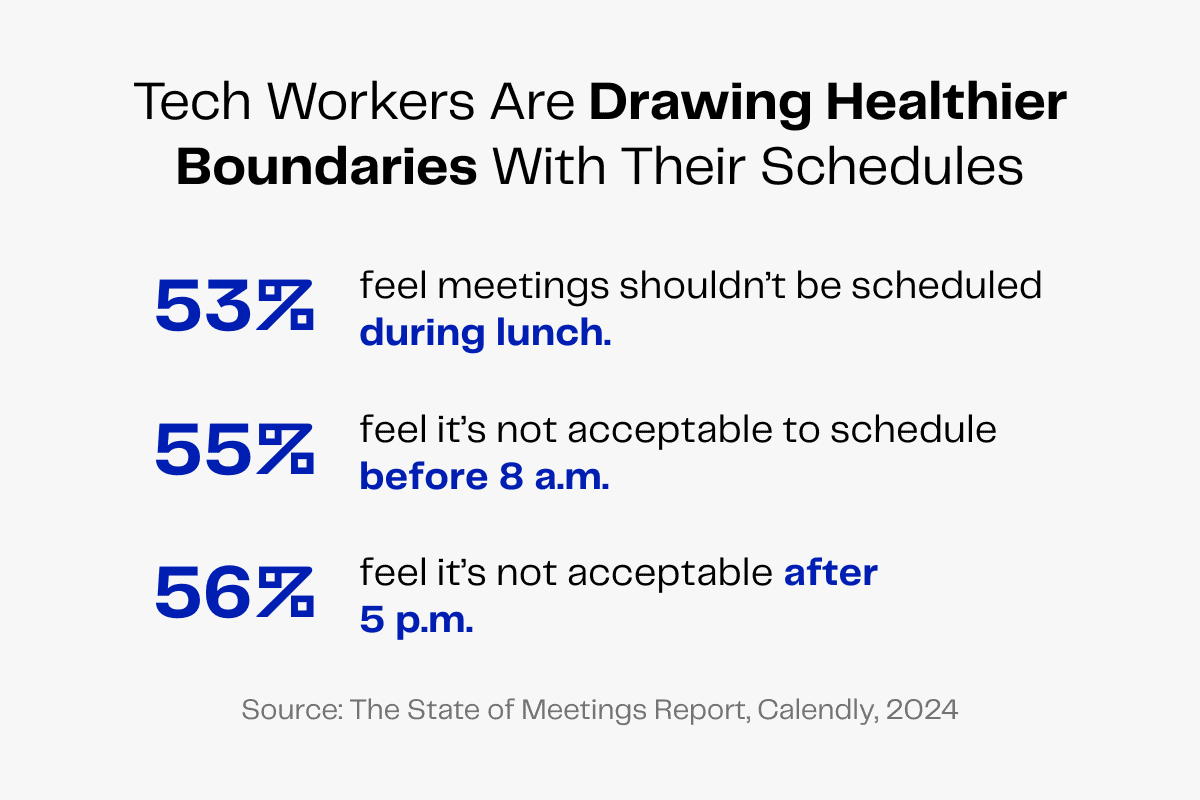
Also, 98% of Gen Z professionals and 80% of Boomers at least occasionally create boundaries on their calendar, blocking off time for focused work or personal activities.
These trends in changing meeting preferences and the need for work-life balance highlight the need for mindful calendar management, something a skilled VA can help fulfill.
By carefully planning your calendar, your VA will ensure your meetings stay within reasonable hours without sacrificing your personal time.
AI Integration
In 2023, 47% of workers were excited about smart scheduling, which grew to 54% in 2024.
Leveraging AI calendars, your VA can automate smart reminders, predict scheduling conflicts and give NLP-enabled commands for faster scheduling.
Final Thoughts
Effective time management isn’t just about keeping a calendar. It’s about creating a system that supports both productivity and balance.
A calendar management VA does exactly that by analyzing your schedule, adding meetings and events, setting prompt reminders and avoiding double-bookings.
They’ll also ensure enough time to rest, reset and reflect between meetings, minimizing burnout and maximizing work performance.