Key Takeaways:
94% of social media users prefer image-based content over textual content.
Using a consistent color scheme increases brand recognition by up to 80%.
Customers pass their verdict on a product within 90 seconds. A Canva VA will use a user-friendly layout, readable font and high-quality graphics to capture and retain audience interest.
“Design is the silent ambassador of a brand.”
This quote by legendary graphic designer Paul Rand perfectly encapsulates the significance of visuals in business.
Think of McDonald’s, Apple, Nike or Starbucks; the moment we hear these names, their logos race to mind. This is partly because of our nature as visual beings. The human brain processes images 60,000 times faster than text and we retain 65% of information when learning visually.
While eye-catching designs grab attention, their role goes beyond aesthetics. Visuals are powerful tools of communication that influence how customers perceive and remember your brand.
It’s a way to connect to your audience, convey your brand’s core values and differentiate yourself from competitors.
While the significance of visuals is indisputable, good design requires great skill and effort.
This is where a Canva virtual assistant steps in—elevating your brand identity through engaging visuals while saving you time and money.
What Is a Canva Virtual Assistant?
A Canva virtual assistant is a remote worker dedicated to designing graphics for your brand using Canva. This can range from logos and infographics to presentations and brochures.
Among all the graphic design tools available in the market, Canva is known for its user-friendliness and drag-and-drop interface. It’s free to use, helping users to create first-class designs at zero cost.
What’s more, Canva’s collaborative feature is built for teamwork, allowing you to keep track of your assistant’s progress and make changes if needed.
Benefits of Hiring a Virtual Assistant for Canva
VAs are game-changing for your business since they incur fewer expenses than in-house employees.
Here’s more on how virtual assistants for Canva add great value to your brand.
Creates Brand Identity
Remarkable leaves a mark. To stay in your audience’s mind, you must make a lasting impression. The only way to do this is by having a strong brand identity.
Colors, elements and typography determine the identity of your brand.
For instance, an eco-friendly business may use green-colored elements to showcase sustainability, whereas a luxury brand can use gold to exude elegance.
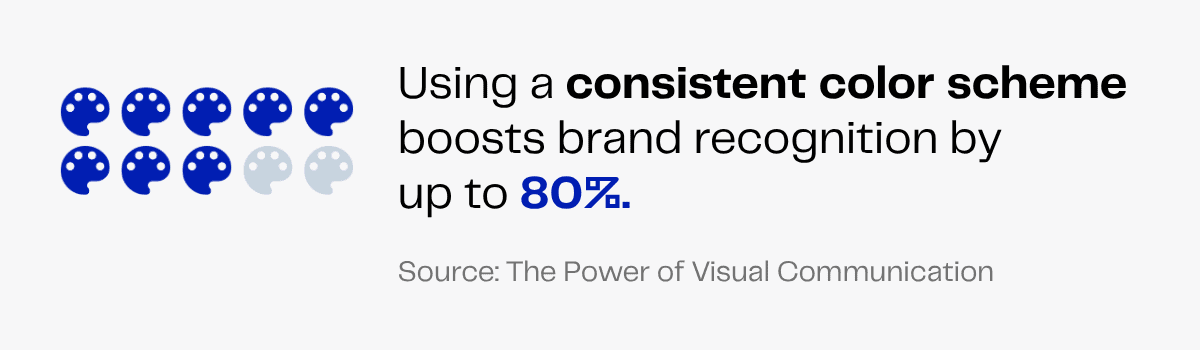
Maintaining consistency in visual content also builds brand recognition. Think of how the red color of Coca-Cola and the green of Starbucks are distinctly recognizable and deeply connected to these brands.
A virtual Canva assistant can curate a strong brand identity by:
- Designing a logo that reflects your brand personality.
- Maintaining visual harmony through consistent use of color and font.
- Creating branded templates for social media and marketing materials.
- Creating custom graphics instead of clip art and stock photos.
Elevates Customer Perception
Research shows that customers pass their verdict on a product within 90 seconds. This means that brands have mere seconds to capture and retain interest.
First impression is the last impression.
Design plays a major role here. User-friendly website layout, readable font and high-quality graphics make a brand seem credible and trustworthy. The idea is that if a brand looks reliable, it is reliable.
Good design also enhances the perceived value of a brand, justifying higher prices.
On the contrary, overly complex logos, inconsistent color schemes and unprofessional fonts make a brand look unreliable and amateur.
By hiring a virtual assistant for Canva, you can avoid such rookie mistakes and craft a polished, professional look for your brand.
Allows Visual Communication
As per research, 65% of the population are visual learners. Visual content is scientifically proven as more engaging and memorable than text.
For instance, complex information is far easier to understand when presented through infographics, charts or images.
Besides, visual communication is universal, allowing brands to reach a wider audience and transcend language barriers. The name for ‘Apple’ differs from language to language, but the image remains the same.
Brands also use visual communication to tap into their audience’s emotions. The color yellow can denote warmth and liveliness, while red presents boldness and passion. Images even have the power to make us feel joyous, sad or excited!
Plus, visual content is unbeaten when it comes to engagement. A study states that articles containing images receive twice as many social media shares as those without them.
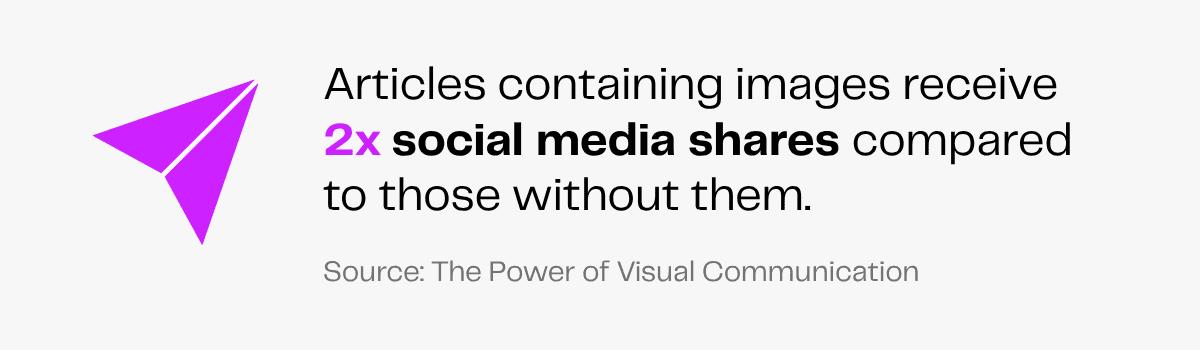
Canva virtual assistants can communicate with your audience by:
- Simplifying complex data into infographics, charts and graphs.
- Incorporating colors resonating with your brand for visual storytelling.
- Designing attention-grabbing digital ads and social media posts.
- Creating custom icons to depict services, features or categories.
Boosts Conversions and Sales
Engaging graphics and visually appealing layouts catch our attention, compelling us to explore further. This increases engagement metrics like Click-Through Rates (CTR), time on the page, social shares and scroll depth.
A Canva virtual assistant can implement visual hierarchy to guide viewers’ eyes to important parts of a website, helping you highlight key messages. They can even design effective CTA buttons using bold colors and clear text to prompt action.
Since emotions impact consumer behavior, brands also use imagery to evoke certain feelings. According to a Psychology Today report, emotions affect consumer behavior more than product attributes.
For instance, an athleisure brand may use dynamic images of people mid-workout to reflect strength and energy.
Of course, such high-quality photoshoots aren’t practical for growing businesses.
A more affordable option is hiring a Canva virtual assistant to design cartoon mascots to connect with the audience. Two well-known examples are the MailChimp monkey and the Duolingo bird.
Saves Additional Costs
Virtual assistants are major cost-savers for any business. With their creative skills, Canva assistants deliver high-grade results at affordable prices.
Since they are not full-time employees, you save on benefits like insurance, paid leave, bonuses and retirement plans. Being overseas assistants, they also eliminate overhead expenses on office space and supplies.
Plus, virtual assistants offer flexibility and scalability, allowing you to hire them based on your needs. For instance, you can start small with one VA and slowly scale up to a bigger team to meet growing demands.
Also, if you’re a believer in the “time is money” motto, you understand that saving time is just as important as saving money.
By delegating various secondary tasks to virtual assistants, you gain more time for core business activities, like brand strategy and financial planning.
Delivers Quick Results
Virtual assistants are your go-to when working on a tight timeline.
If you are unfamiliar with graphic design, mastering the art well enough to make professional designs can take months or even years. Meanwhile, hiring an in-house team is costly and training your current staff requires extensive resources and time.
Canva virtual assistants can come to your rescue at such times.
Their skills in graphic design ensure quality results with faster turnaround, helping you stick to your content calendar and fulfill set benchmarks efficiently.
These professionals also have prior knowledge and experience, minimizing the need for external intervention. You can simply communicate your guidelines and rest assured of desired outcomes.
For even faster results, you can opt to hire a bigger team. Since Canva supports collaboration, multiple designers can work together on perfecting a design.
Tasks of a Canva Virtual Assistant
A Canva virtual assistant handles all design needs of a company, starting from logos and social media posts to presentations and catalogs. They can also edit photographs and make short promotional videos or animations.
| Type of Content | Purpose | Examples |
|---|---|---|
| Promotional | Capture attention and drive action | – Marketing brochures – Email templates – Social media ads |
| Branded | Establish a unique and distinctive visual identity | – Brand logo – Product packaging – Merch |
| Informative | Provide knowledge and valuable information | – Infographics – Presentations – Product catalogs |
| Platform-specific | Ensure multi-channel engagement | – Social media graphics – Website banners – YouTube thumbnails |
| Video | Educate, entertain or encourage action | – Product demos – Instagram reels – Animated text overlays |
Promotional Content
These are marketing materials designed to attract attention, generate leads and inspire sales.
Marketing Brochures
Marketing brochures are used to educate the audience about a brand, highlight its USPs and showcase products or services.
They can be printed or digital and are a cost-effective way to acquire customers.
You can use brochures designed by your Canva assistant for email marketing, product launches or physical booklets.
Read more: Does Your Business Need a Virtual Marketing Assistant?
Email Templates
Email templates are pre-designed layouts consisting of a header, footer, images and other such elements.
They save time by eliminating the burden of composing new emails every time and help customers recognize you by maintaining visual consistency.
Using compelling email templates, you can capture your customers’ attention and inspire quicker responses.
Social Media Ads
Social media is an excellent platform for targeted marketing. Once you identify and analyze your audience, Canva assistants can develop visuals that captivate them.
Whether through a catchy illustration or a short video clip, attractive visuals are guaranteed to pique your customers’ interest.
Custom Brand Kit
Brand assets are created to craft your unique visual identity. They also reflect your personality and target audience. This is one of the biggest problems Canva VAs can solve for startups and small businesses.
Brand Logo
A brand logo is the face of your company, reflecting your identity and helping customers recognize you at first glance.
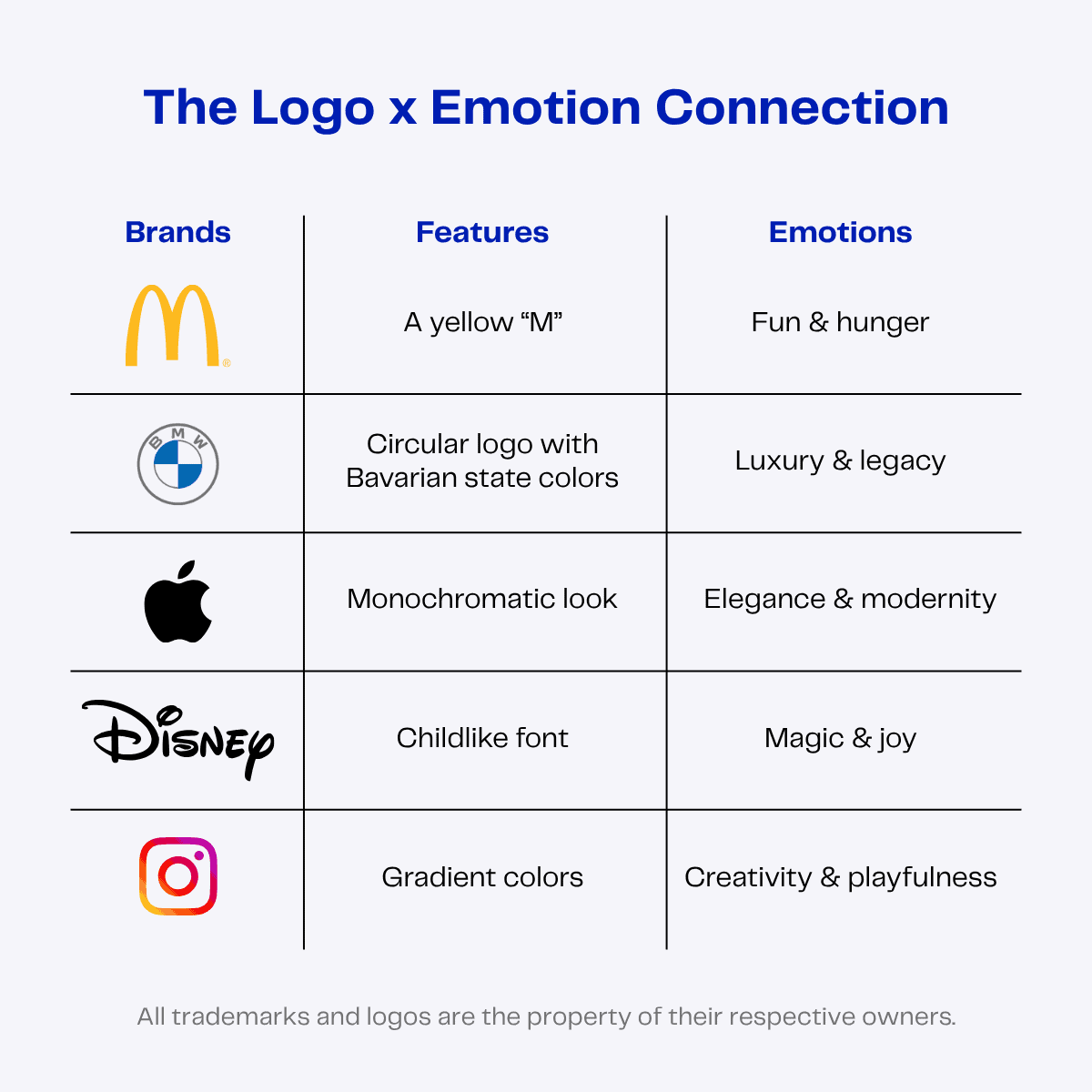
If you’re a new business and don’t have a logo yet, Canva virtual assistants can design one that highlights your individuality.
The best logos are simple, distinctive, timeless and scalable for all formats.
Product Packaging
Product packaging is as important as the product itself. Out of 524 shoppers, 61% state that good packaging elevates a brand’s image.
Not just that—it also offers no-cost advertising, since 39% of online buyers share unboxing videos when items come in a pretty box.
With help from Canva assistants, you can give your customers what they want, wrapped in an attractive package.
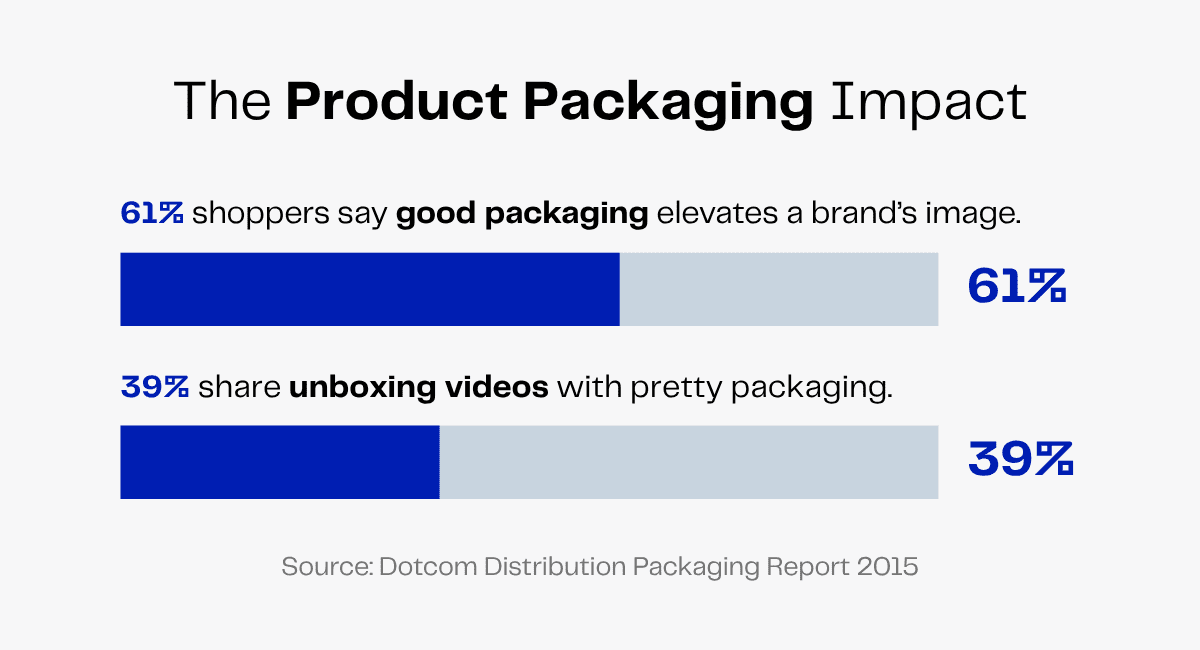
Branded Merchandise
Whether you want to instill company pride among employees or show gratitude to customers, branded merchandise strengthens connections.
Canva assistants can design branded t-shirts, stationery, bags, pens, water bottles and more—all designed to nurture memorable, long-term relationships.
Informative Content
These graphics aim to educate your audience by providing valuable knowledge about your products as well as the company.
Infographics
Infographics present complex data in a simple and visually appealing manner. What takes several words to explain in writing can be expressed in a few visuals through infographics.
This makes content skimmable and more suitable for our waning attention spans.
By adding well-designed infographics to your blogs, landing pages and social media, you can see a significant increase in web traffic.
Presentation Decks
Whether it’s for an investor pitch, employee training or a seminar, you require a presentation at some point or another.
Canva virtual assistants can assist you with this incredibly crucial yet time-consuming task.
Their creativity and adaptability make slides not only engaging but also professional and consistent with your branding.
Catalogs
Catalogs are an effective sales tool for e-commerce, beauty and real estate industries.
They present product information along with images, helping buyers choose and compare before purchasing.
Catalogs also make a brand seem professional, thus building more credibility.
Platform-Specific Content
Design requirements vary from platform to platform. By creating tailored content for each, Canva virtual assistants optimize reach on all channels.
Social Media Graphics
94% of social media users prefer image-based content over textual content. If you want more likes and shares on social media, your brand must stand out.
A Canva virtual assistant can optimize content across all platforms with eye-catching Instagram carousels, Facebook banners and Pinterest pins.
This Zenius social media post was also created in Canva!
Website Banners
Website banners are large rectangular ads placed on a webpage to promote a product or service.
Since these banners are one of the first things a visitor notices and they aim to drive action, well-designed banners increase web traffic.
Read more: Boost Site Traffic With a Virtual Assistant for Web Design
YouTube Thumbnails
Most viewers regard video thumbnails as a deciding factor for whether or not to watch a video.
By designing relevant and intriguing thumbnails, Canva assistants can increase YouTube viewership and boost engagement.
Video Graphics
On top of image-based graphics, Canva assistants also create short-form videos designed to educate, entertain and encourage visitors.
Product Demos
Product demo videos are more engaging than written guides when it comes to educating customers.
They offer a closer look into features, convey information faster and address pain points.
Canva virtual assistants can make detailed videos enabling you to address customer queries, evoke confidence and simplify purchase decisions.
Instagram Reels
Since their release in 2020, Instagram reels have gained mass popularity. Their reach is 125% higher than single-image posts!
By tapping into this goldmine of engagement on Instagram, you are bound to expand your reach and widen your audience base.
The possibilities are also endless—behind-the-scenes glimpses, meet-the-team videos, influencer collaborations and trending soundtracks are a few ways to get started.
Animated Text Overlays
Animation is a fun way to take your visuals a step further. It stands out in a static background, capturing attention and emphasizing important messages.
They can be incorporated anywhere, from social media posts and website content to YouTube videos and marketing materials. Some examples include ‘sale’, ‘discount’ and CTA calls.
Skills To Look For in a Canva Virtual Assistant
When you hire a virtual assistant for Canva, you entrust them to visually represent your company and communicate your messages.
It’s a weighty responsibility that demands a mix of hard and soft skills.
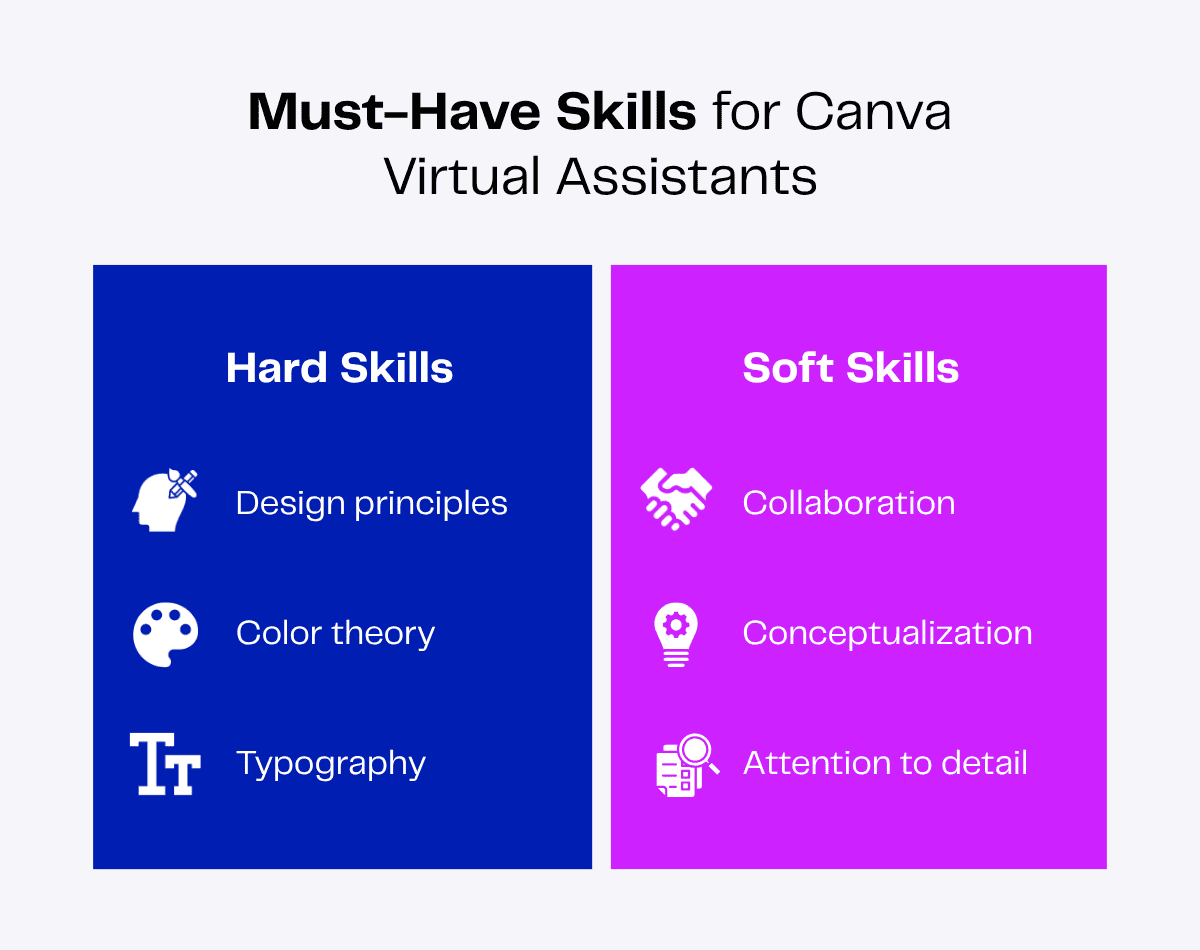
Hard Skills
These are technical skills to prove a Canva virtual assistant’s competence and creative abilities.
Knowledge of Design Principles
Design principles are a framework that graphic designers follow to create appealing and user-friendly designs. They include:
- Balance
- Contrast
- Emphasis
- Movement
- Rhythm
- Hierarchy
- White space
- Unity
- Variety
- Alignment
- Proportion
- Repetition
Choosing a designer with in-depth knowledge of these principles ensures professional, impactful and high-converting visuals.
Color Theory
Color theory illustrates how colors interact with each other and how they impact our emotions and perceptions.
Humans are wired to respond to color stimuli. In fact, color influences up to 90% of how customers perceive a product.

The reason why ‘sale’ signs are always written in red is that red is scientifically proven to retain attention and drive action.
Commercial brands also use color to increase engagement, improve recognition and influence purchasing decisions.
So, mastering color theory and implementing it strategically is a must-have skill for designers.
Typography
Typography is the art of designing text that’s both readable and eye-catching.
By playing around with font, size, line length and space, graphic designers entice readers and convey information.
Typography is also as important in eliciting emotions as colors. Bold, chunky fonts can express energy and playfulness, whereas delicate, cursive ones suggest elegance and sophistication.
With clever typography, Canva virtual assistants can strengthen your brand messaging.
Soft Skills
While hard skills are proof of competence, soft skills determine a virtual assistant’s work ethic.
Collaboration
Designers are often required to work in teams where creative differences may occur. Collaborative skills are necessary in such cases to ensure seamless teamwork and timely delivery.
It also helps professionals receive constructive feedback and follow your company’s long-term vision.
Conceptualization
Canva virtual assistants are responsible for turning ideas into tangible creations.
Designers with strong conceptualization skills can understand a project’s core purpose, explore visual possibilities and create effective designs that align with your brand identity.
Attention to Detail
Brand visuals serve three main purposes: attraction, communication and user-friendliness.
A keen eye for detail ensures all elements are carefully crafted, from spacing and alignment to colors and typography.
Read more: Good Qualities of Great Virtual Assistants
How To Hire a Virtual Assistant for Canva
Many businesses need VAs, but struggle to hire the right way.
Thankfully, outsourcing companies make hiring global talent a cakewalk. Here’s how you can leverage their support to find the best Canva virtual assistant for your business.
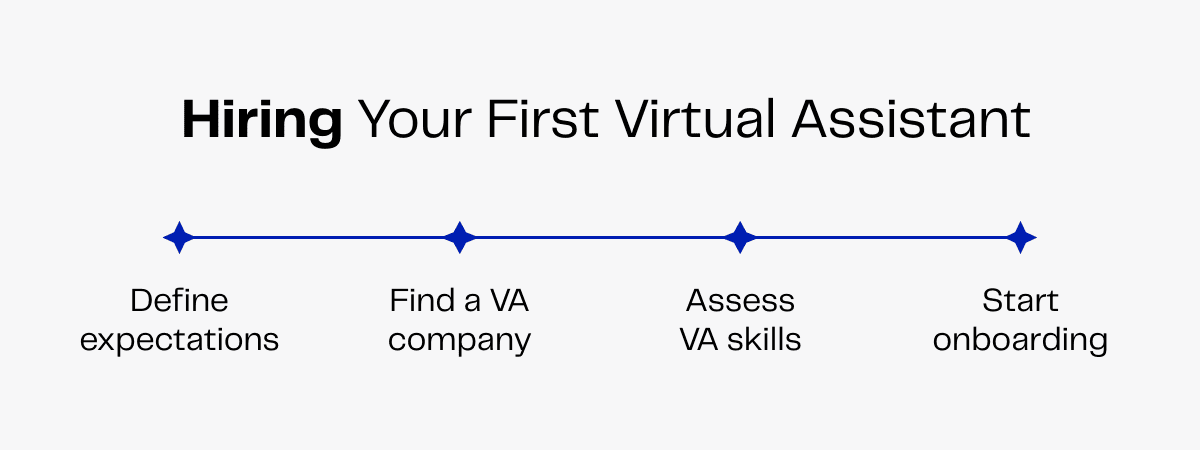
Outline Your Requirements
Assess your current objectives to determine your requirements.
If you want faster project turnarounds, a team is more efficient. But, for complex and high-priority tasks, an experienced designer is a better idea.
Define additional factors like budget, skill preferences, experience level and project timeline.
Contact an Outsourcing Company
Communicate your needs and expectations and wait to be paired with a perfect match.
At Zenius, we follow a stringent screening process to handpick the best talent from across the world. Our team handles the whole recruitment procedure, sparing you the hassles of posting job descriptions and sifting applications.
If you want to test the skills and personality of your next hire yourself, then you can interview them to ask specific questions and even conduct assessment tests.
Onboard Your Virtual Assistant
You can start the onboarding process as soon as you’re matched with a designer.
Since all legal formalities are overseen by us, virtual assistants are ready to begin work from day one.
For seamless collaboration, we recommend allocating some time for introducing your Canva assistant to the company and familiarizing them with your protocols.
Icebreakers are a fun way to ease your VA into your team and connect with them.
Remember to follow the mindful delegation practices to make the best out of your working relationship and prevent the need for micromanaging.
Read more: Different Types of Virtual Assistants You Need To Hire
Final Thoughts
In today’s digital world, where consumers are bombarded with information at every turn, leaving your mark is more challenging than ever.
But with Canva virtual assistants, you can have click-worthy visuals unique enough to halt customers in their tracks.
With designs tailored to your brand visuals, you don’t just make an impact—you increase the chances of conversions and sales.
So don’t delay your brand glow-up!